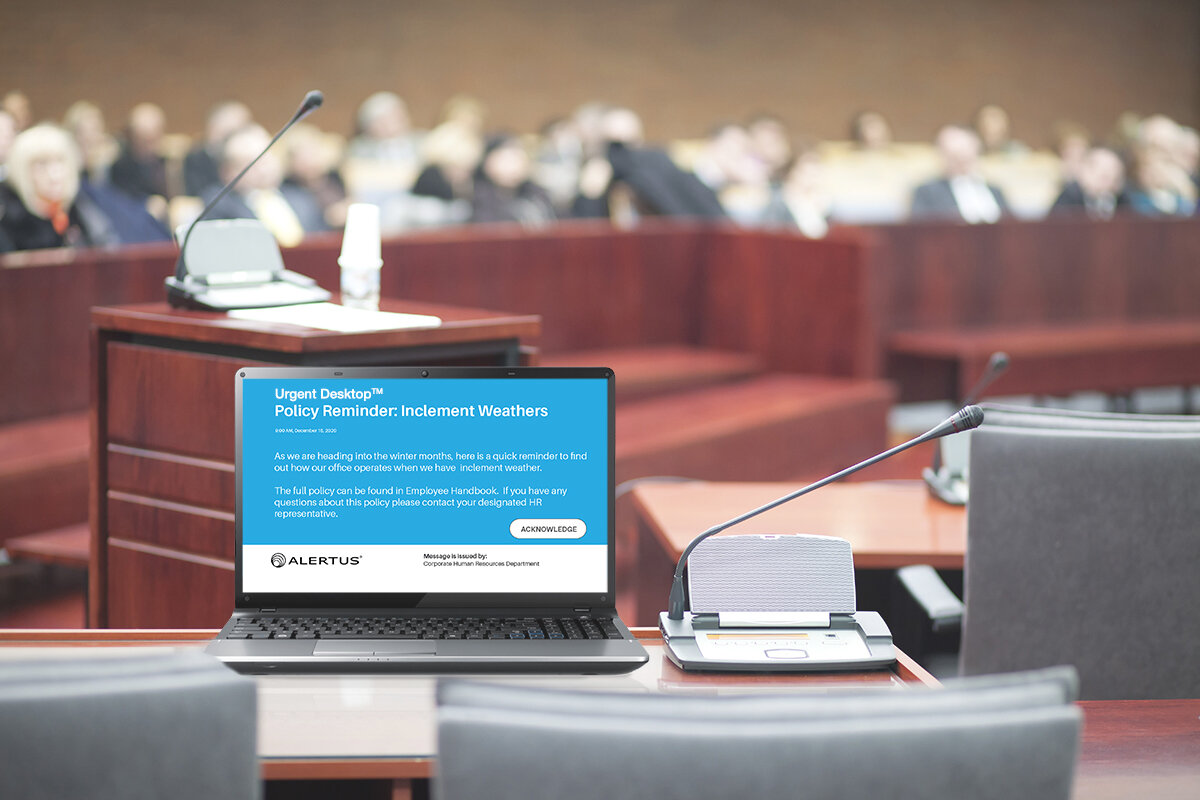Urgent Desktop™
For federal and defense applications, effective emergency mass notification means alerting everyone on the premises, no matter where they’re located or their security clearance.
Available for license to Alertus interoperability partners, Urgent Desktop is a mass notification desktop alerting software that immediately grabs attention with a full-screen or partial-screen desktop pop up alert.
Designed for single-point activation, Urgent Desktop is ready to deploy the instant an emergency occurs. Simply activate an emergency alert using a one-step activation panic button or the existing third-party personal recipient notification software and watch as a full-screen alert appears on all (or select) PC and MAC displays across facilities.
Optional enhanced desktop notification software from Alertus also allows you to send non-emergency mass notifications using partial screen or ticker desktop alerting across a federal facility. This is a less intrusive, but equally effective, mass notification method for facility-wide messages.
Alertus Desktop for Chrome
Newly available, Alertus Desktop™ for Chrome is a browser-based enterprise software similar to Urgent Desktop, that overrides computer displays with critical alert messages on computers running a Chrome browser.
Webinar: From Network Outages to Severe Weather
Learn more about our direct to consumer product, Alertus Desktop Notification in our on-demand webinar with Ryan Kelly, Regional Sales Manager in Commercial Sales at Alertus Technologies, and Marge Abels, Emergency Communications Integration Analyst at Indiana University.
ThreatWatcher™
For emergency weather desktop alerts, ThreatWatcher can retrieve and process alert data from external sources including NOAA weather alerts, general CAP, and EDXL-DE alerts.
Map Interface
The alert software displays the location of all alert nodes with geographic location data on an interactive aerial map, so alerts can be initiated to specified recipients in a targeted geographic area.
Urgent Desktop Key Features
Wake-on-LAN (Beta) Capability: Override sleeping computers, waking them to display a desktop notification when an alert is sent. Currently only available for Alertus Desktop Windows clients.
Lock Screen Alerts: Display alerts on computers when a user’s screen is locked.
Login Screen Override: Display alerts and use a USB-connected emergency alert panic button without a logged-in user (Windows).
Flexible Display Modes: In addition to full-screen notifications, utilize quarter or partial screen, and scrolling ticker notifications.
Non-Invasive: Run Alertus Desktop alert software in the background with minimal network usage (~1KB per request)
Audio & Image Options: Automatically enunciate the desktop alert message with text-to-speech (TTS) or initiate sound files when an emergency alert is received to ensure your messages reach people with differing abilities. Images can be easily embedded in the desktop pop up alert, or selected from the provided library of useful emergency alert and informational icon images.
User Restrictions: Set advanced permissions to partition and restrict user access to groups, nodes, alert settings, and preset desktop alerts. Multiple permission levels can be designated according to organizational roles in the desktop alerting software.
Outbound Distributed Recipient/Outcall: Utilize the Alertus console as your one-step activation of third-party personal recipient notification services, including those in our partner network.
International Language Support: Send both bilingual and non-English messages.
“We selected Alertus Desktop Notification because it’s the best way to reach all of our employees in a rapid manner and then have a logged response when our people acknowledge the alert.”
— Jason Sufka, Security Operations Supervisor,