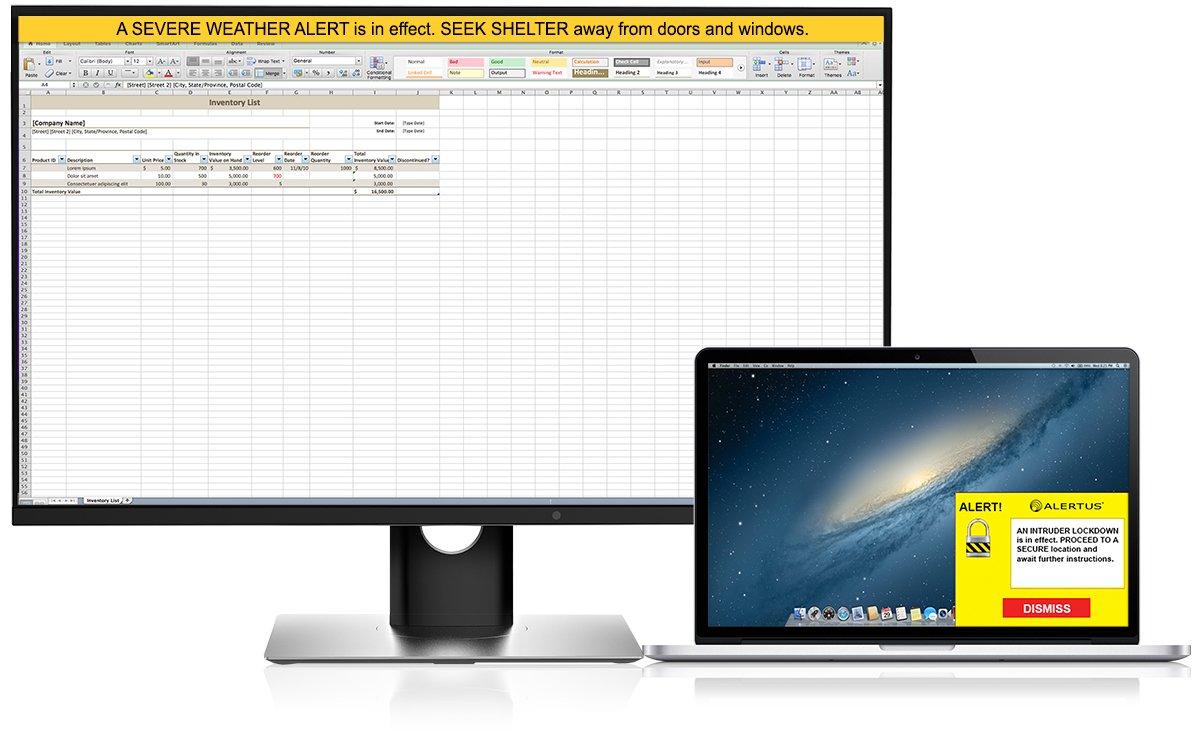Providing Comprehensive Coverage and Proactive Protection
Overview
Location: Rochester, NY
Campus Type: Suburban
Enrollment: 18,632
Faculty: 2,600+
Campus Size: 1,300 acres
Building Count: 237
Established: 1829
The Rochester Institute of Technology (RIT) searched for an integrated database software solution. Once the Virginia Tech tragedy happened, the University quickly shifted gears and searched for an emergency notification system that provided comprehensive notification coverage and protection.
Challenge
Before Alertus, RIT’s Public Safety received a 911 call saying a distraught student with an assault rifle was on campus. It turns out the student was a former Marine that just gotten back from Iraq and was distraught but did not have a rifle. The young man had called his friends in California and said something about wanting to injure himself and wishing he had his rifle. His friends called Rochester 911, but by the time the message reached our public safety office, the message was completely skewed.
We looked at recovery planning systems — an integrated database software solution that we could use to put emergency resources, procedures, processes, and contacts in one place. We initially went with one of those systems but never implemented it. However, once the Virginia Tech tragedy occurred, we immediately looked for an emergency notification system to give us more protection.
Solution
Our approach for emergency notification is to have multiple communication methods to reach everyone. We had a list of requirements of whom we needed to communicate with, including on and off-campus students, faculty and staff, parents, deaf and hard of hearing, and those visually impaired. With Alertus, we feel we’ve put together a web of coverage consisting of many layers of communication capabilities.
Accounting for Severe Weather and Power Outages
Redundancy ensures the message reaches each endpoint. When our task force discussed potential hazards, we also included severe weather. Many locations experience power outages at RIT and lose network connectivity. With Alertus, you can connect the Alert Beacons to the server in several ways, so we communicate with Ethernet and FM signals. That way, we can ensure the alert gets out even if we lose one connection to the Alert Beacons.
We purchased Alertus polycarbonate enclosures with heaters inside to protect the devices. We went out recently, and one of the Alert Beacons worked great because of the heated enclosure. The Alert Beacons have been outdoors for a while now, but they're still working perfectly regardless of snow, rain, and ice.
Complete Notification Coverage
The Alert Beacons are location-based to target specific locations. We can message one building, two buildings, or the beacons outside. Other notification systems typically focus on sending the same message to everyone. Then there’s the power over Ethernet capability, making installation a snap. The Alert Beacon has sirens, text, and lights.
We also use the Alertus Desktop™ Notification, and we love it. The Alertus’ Desktop Notification is what we call a force multiplier. Meaning it multiplies the amount of communication we have during an emergency. In addition to Alertus Desktop Notification's capability, our IT folks liked that it was straightforward to configure and install. We pushed the Alertus software through our network to every computer, and it was ready. Alertus Desktop Notification is also great because it doesn’t use many computer or network resources.
Conclusion
When you’re a public safety adviser and need to respond to an emergency, it’s almost impossible to relay a clear message to multiple people, especially when the adrenaline is pumping. With Alertus, the notification is concise, and every student and staff member receives the same information during an emergency.
A public safety officer’s primary job is to get the message out during emergencies. They don’t have to know anything about a notification system other than sending that message. With Alertus, you can configure the interface so that users have as few clicks as possible to send a message. The system administrator can control each user’s level of access to the system. That way, the public safety officer only needs to log in, select the list of preset alerts, and click send. We program all the siren/strobe patterns, the groups, and the preset alerts. We do the work upfront, so the users only have to worry about sending the notification.