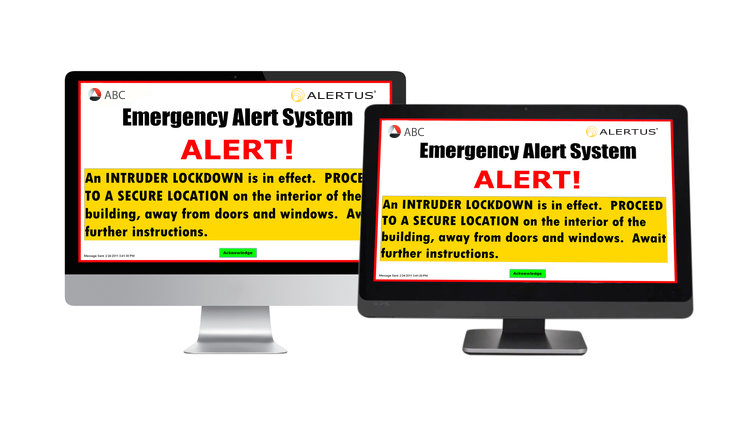Building a Notification Infrastructure with Alertus
Overview
Anderson Hospital in Maryville, Illinois, had traditionally relied on an overhead paging system to communicate emergency and non-emergency notifications to its staff.
Challenge
The paging system did not cover all areas of the hospital, and the hospital wanted to ensure staff could receive alerts regardless of their location.
“While the paging system has worked well for years, if we have people moving into different areas of the hospital that are somewhat more isolated than others, the overhead paging system just didn’t reach those areas,” said Mike Ward, Director of Information Technology at Anderson Hospital. “We wanted to start fixing what we felt were critical notification issues and then add on more modules as we matured with its use. Alertus gave us a notification infrastructure from which we can build on.”
Solution
Recognizing the flexibility and scalability offered by the Alertus System, Anderson Hospital chose it as the foundation to build the notification infrastructure it wanted. The Alertus System allowed the hospital to leverage existing infrastructure and integrate with notification technologies it already had.
The hospital began by implementing the Alertus Desktop™ Notification solution to easily and effectively expand its notification reach for its initial phase. “We find that caregivers spend a lot of time in front of a computer. Using Alertus Desktop gives us a secondary communication source,” said Ward. “Although, we’re finding that it’s becoming more of a primary way of communication as we’ve worked to integrate it into all of the other processes.”
The next step was integrating with existing alerting technologies. “We bought a third-party system for text messaging,” said Ward. “But we found it still wasn’t sufficient for reaching people in front of a computer.” With the Alertus System’s ability to easily integrate with third-party technologies, Anderson Hospital was able to integrate the existing system with the Alertus System as a single solution. “Instead of having to go to that system and then go to Alertus, we just go to Alertus, and it transfers the alert across all systems,” said Ward.
The hospital is also implementing the Alertus Fire Panel Control Interface and Alertus Text-to-Speech (TTS) technology with its existing overhead paging system. Using TTS instead of live voice announcements, dispatchers can send consistent and clear notifications across multiple alerting endpoints. “By implementing TTS, we will be able to type what we need to into the Alertus System once, and it will send it to the overhead paging system and the computers,” said Ward.
The System in Action
Anderson Hospital recognizes that people’s stress levels rise during an emergency and their ability to think and react can be compromised. The hospital uses pre-programmed messages that are color coded by type of emergency, which reduces the chance of error. “This takes the burden and workload off the operators, who generally get hammered with calls during an emergency,” said Ward. The hospital also conducts a system test during each shift to help its operators maintain their ability to activate and operate the system. This regular testing schedule not only helps to train users with daily practice but also allows for a regular check to ensure the system is functioning properly.
Conclusion
Looking to the future, Anderson Hospital will continue to build upon the solid notification infrastructure they were able to build with the Alertus System as its foundation. With its easy-to-use interface and single point of activation, the hospital’s system operators can deploy critical information across all integrated technologies for consistent, fast alerting. “Everyone likes Alertus, as it provides the fastest notification,” said Ward. “We have used it for tornado warnings, infant abduction drills, and fire alarm activations. It has always worked as designed.”